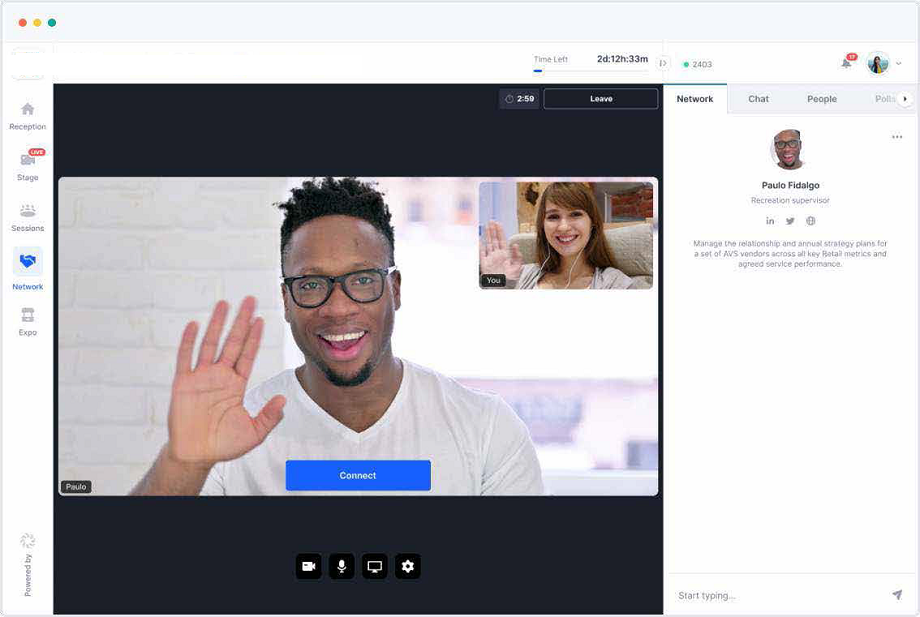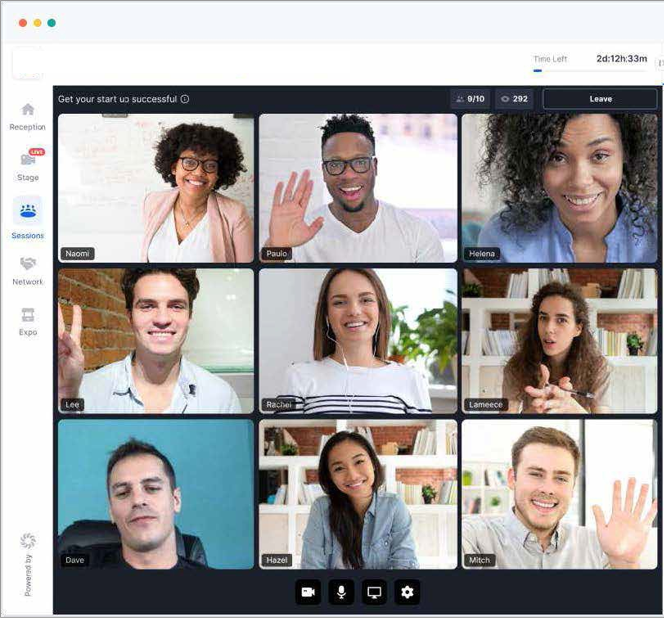Virtual Event Guide
,,,Discover quick tips on how to maximise your experience using our virtual platform.,,,
,,,HOW WILL THE VIRTUAL EVENT WORK?
,,,,,,The event platform that we’re using for our virtual events is called Hopin (www.hopin.to).It includes three stage areas, live video and text based chat functions and an Expo area.,,,
,,, ,,,,,,HOW TO ACCESS THE EVENT ON THE DAY,,,
,,, ,,,- ,,,
,,,
- ,,, Login to your Hopin account.,,, ,,, ,,,
- ,,, Redeem your ticket by using the link you’ve received via email in the days before the event.,,, ,,, ,,,
- ,,, Click on the Join event button.,,, ,,, ,,,
- ,,, Once in the reception area you can then access the stages, networking and expo areas.,,, ,,, ,,,
SETTING UP YOUR DEVICE
,,,,,,RECOMMENDED BROWSER COMPUTER,,,
,,, ,,,,,,Hopin works best on the latest version of Google Chrome, which you can download here – ,,,,,,www.google.com/chrome.,,,,,,,,,
,,, ,,,,,,RECOMMENDED INTERNET CONNECTION,,,
,,, ,,,,,,For a great online experience the recommendation is a minimum of 5mbps download and 2mbps upload speed. Ideally would be 30mbps download and 10mbps upload or higher for guaranteeing best quality.,,,
,,,IMPORTANT TIPS
,,,- ,,,
,,,
- ,,, Make sure you only have one Hopin tab open as there could be feedback or sound looping otherwise.,,, ,,, ,,,
- ,,,
,,,
- ,,, Add your favorite panel discussions and presentations in your diary so you don’t miss any of the content.,,, ,,, ,,,
- ,,,
,,,
- ,,, Watch this example video to learn other tips and see a visual demo of the platform.,,, ,,, ,,,
- ,,,
,,,
- ,,, For more tips, you can also check out ,,,,,,Hopin's FAQ,,,,,,. We’re also available to help on the group chat during the event.,,, ,,, ,,,
Latest Agenda
,,,,,,For the latest conference agenda’s click the respective agenda link below.,,,
,,, ,,,- ,,,
,,,
- ,,, View the latest Cyber Security In Aviation ,,,,,,agenda,,,,,,,,, ,,, ,,,
- ,,,
,,,
- ,,, View the latest Aviation Sustainability ,,,,,,agenda,,,,,,,,, ,,, ,,,
- ,,,
,,,
- ,,, View the latest Global Air Traffic Management ,,,,,,agenda,,,,,,,,, ,,, ,,,